SUMO:BIT Extension for Microsoft MakeCode
This code provides the driver for SUMO:BIT.
SUMO:BIT is a sumo robot expansion board designed for the BBC micro:bit. It emulates the educational focus of the micro:bit and the simplicity of its coding environment to simplify robotic projects, specifically sumo robots.
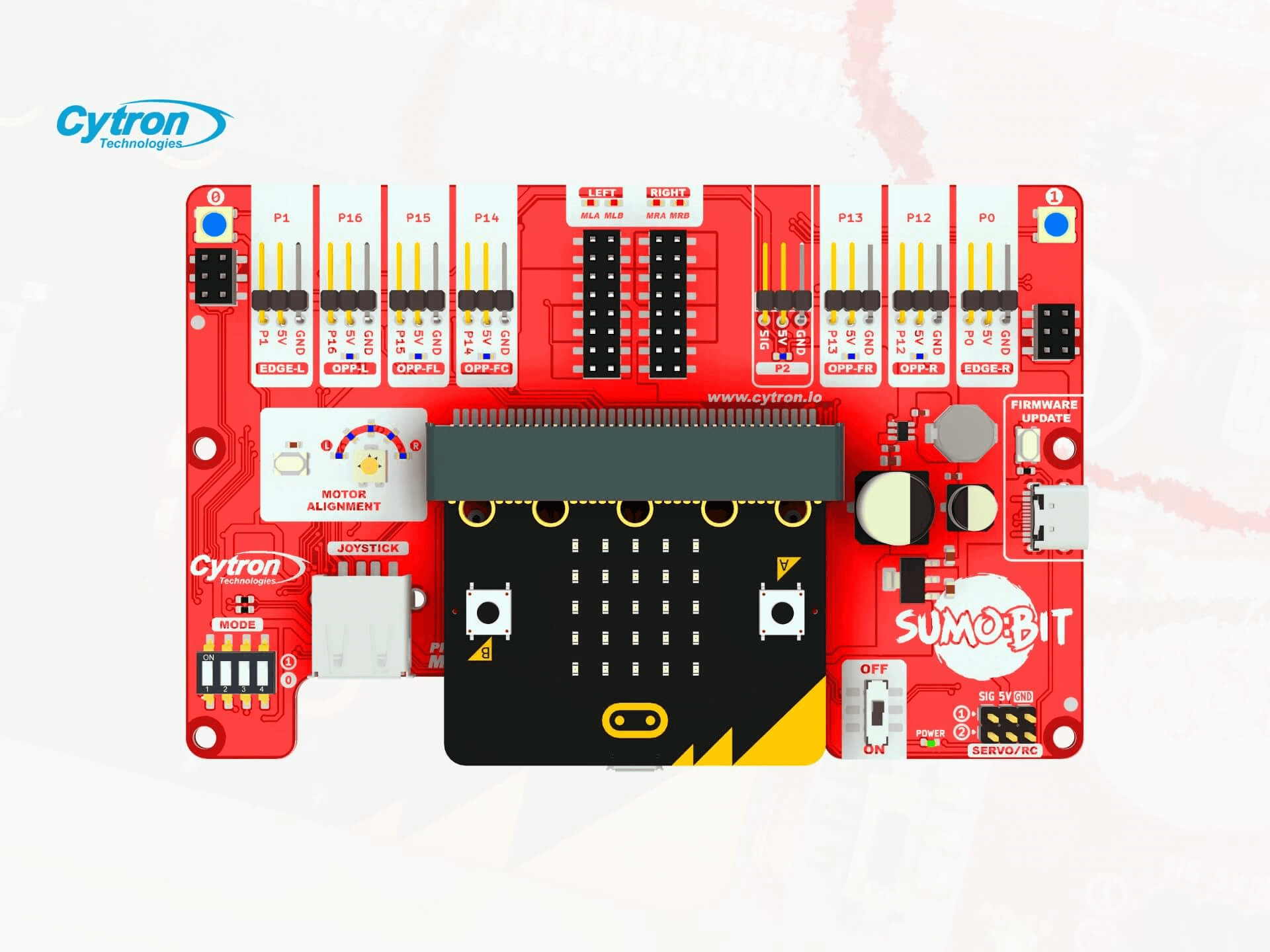
Adding the Extension in MakeCode Editor
- open https://makecode.microbit.org/
- click on New Project and give your project a meaningful name
- click on Extensions under the gearwheel :gear: menu
- search for ‘sumobit’ or “https://github.com/cytrontechnologies/pxt-sumobit”
- click on the sumobit card to install the extension
Examples
DC Motors
- Use
run (motor selection) motor (direction) at (speed) speed with (accelaration) acceleration factorblock to control the right and left motors indivually or both motors simultaneously. - The
set motors speed: left (speed) right (speed) acceleration (accelaration)block enables you to control both motors with different speeds in one block. Please note that both motors will share the same acceleration factor. A common application of this block is for turn or rotate. - To stop the motor, use the
brake (motor selection) motorblock.
Moving the robot foward or backward
input.onButtonPressed(Button.A, function () {
// Both motor move forward at 100 speed and 9 acceleration factor for 1 second
sumobit.runMotor(SumobitMotorChannel.Both, SumobitMotorDirection.Forward, 100, 9)
basic.pause(1000)
// Stop both motors for 0.2 second
sumobit.stopMotor(SumobitMotorChannel.Both)
basic.pause(200)
// Both motor move backwatd at 100 speed and 9 acceleration factor for 1 second
sumobit.runMotor(sumobit.MotorChannel.All, MotorDirection.Backward, 100, 0)
basic.pause(1000)
// Stop both motors
sumobit.stopMotor(SumobitMotorChannel.Both)
})
Making a left or right turn
input.onButtonPressed(Button.A, function () {
// Both motor move forward at 100 speed and 9 acceleration factor for 1 second
sumobit.runMotor(SumobitMotorChannel.Both, SumobitMotorDirection.Forward, 100, 9)
basic.pause(1000)
// Rotate in place by running both motors in opposite directions
sumobit.setMotorsSpeed(50, -50, 9)
basic.pause(500)
// Run both motor at 50 speed and 9 acceleration factor for 0.5 second
sumobit.runMotor(SumobitMotorChannel.Both, SumobitMotorDirection.Forward, 50, 9)
basic.pause(500)
// Rotate around the right wheel by stopping the right motor and running the left motor
sumobit.setMotorsSpeed(0, 50, 9)
basic.pause(1000)
// Run both motor at 50 speed and 9 acceleration factor for 0.8 second
sumobit.runMotor(SumobitMotorChannel.Both, SumobitMotorDirection.Forward, 100, 9)
basic.pause(800
// Stop both motors)
sumobit.stopMotor(SumobitMotorChannel.Both)
})
RGB
- Turn off all RGB pixels using the
clear all RGB pixelsblock. - Set an individual pixel color with
set RGB pixel (pixel number) to (RGB value), or set all pixels usingset all RGB pixels to (RGB value). - Use the
red (r value) green (g value) blue (b value)block to define custom RGB values.
Basic RGB control
basic.forever(function () {
// Show blue colour on RGB0 LED
sumobit.setRgbPixelColor(0, 0x0000ff)
// Show yellow colour on RGB1 LED
sumobit.setRgbPixelColor(1, 0xffff00)
basic.pause(2000)
// Show purple colour on RGB LED pixels
sumobit.setAllRgbPixelsColor(sumobit.rgb(255, 0, 255))
basic.pause(2000)
// Turn off all RGB lights
sumobit.clearAllRgbPixels()
basic.pause(2000)
})
Opponent Sensors
- Use
(sensor selection) opponent sensorto read the current state (0 or 1) of the digital opponent sensors. - The
(sensor selection) sensor detect opponentboolean block returns true if the selected sensor detects an obstacle (Low).
Display the opponent sensor state and perform an action when obstacle is detected
basic.forever(function () {
// LED matrix display the current state of the front center opponent sensor (0 or 1)
basic.showNumber(sumobit.oppSensorValue(SumobitSensorSelection1.Center))
// Red RGB will light up if obstacle detacted by the front center opponent sensor
if (sumobit.oppSensorDetection(SumobitSensorSelection2.Left)) {
sumobit.setAllRgbPixelsColor(0xff0000)
} else {
sumobit.clearAllRgbPixels()
}
})
Edge Sensor
- The
(sensor selection) edge sensorblock return analog outputs from the edge sensors. - Use the
calibrate edge sensorblock to automatically find the threshold for detecting the white edge of the Dohyo. - The
(sensor selection) sensor detact edge)is a boolean block that will return true if the edge is detacted (analog value is less than threshold.
Read the analog input values of right and left edge sensors
basic.forever(function () {
serial.writeString("RIGHT EDGE: ")
serial.writeString("" + (sumobit.fetchEdgeValue(SumobitEdgeSelection.Right)))
serial.writeString(" | LEFT EDGE: ")
serial.writeString("" + (sumobit.fetchEdgeValue(SumobitEdgeSelection.Left)))
serial.writeLine("")
basic.pause(500)
})
Basic Backoff routine
// Calibrate the edge sensor to find the threshold value
sumobit.calibrateEdgeThreshold()
basic.forever(function () {
// Check if the sensor reading is less than threshold value (edge detected)
if (sumobit.compareEdgeCalibrated(SumobitEdgeSelection.Right)) {
// Reverse the robot to move away from the edge
sumobit.runMotor(SumobitMotorChannel.Both, SumobitMotorDirection.Backward, 50, 9)
basic.pause(300)
// Make a ~180 degree rotation
sumobit.setMotorsSpeed(-50, 50)
basic.pause(500)
// Stop the robot for a while before continue searching for opponent
sumobit.stopMotor(SumobitMotorChannel.Both)
basic.pause(50)
}
})
Mode
- The
modeblock reads the current DIP switch state (0-16). - The
mode (mode number)boolean block returns true when a specific mode is selected.
Display current mode and perform an action based on selected mode
basic.forever(function () {
// LED matrix display the current mode
basic.showNumber(sumobit.readModeValue())
// Red RGB will light up when the current mode is 7
if (sumobit.checkMode(7)) {
sumobit.setAllRgbPixelsColor(0x00ff00)
} else {
sumobit.clearAllRgbPixels()
}
})
Battery
- The
batery voltageblock returns the current battery voltage.
Display battery level and give warning when battery is low
basic.forever(function () {
// LED matrix diplay the battery voltage
basic.showNumber(sumobit.readBatteryValue())
// Red RGB will light up when the battery voltage is less tgab 11V
if (sumobit.readBatteryValue() < 11) {
sumobit.setAllRgbPixelsColor(0xff0000)
} else {
sumobit.clearAllRgbPixels()
}
})
More (Robot Kit)
- Use the
set robot speed(speed)block to set the initial speed of both motor. The speed be used in most of blocks in this section. - The
start countdown (3 second or 5 second)is use to start LED matric countdown from (3 or 5 second) to 9. The block is commmonly use befort starting a sumo robot match. backoff (direction)is a preset backoff routine. Direction is the rotation direction of the robot after edge is detected.- The
attack (mode)is a preset attack routine that can be used for both testing and during the game. The robot’s reaction will be based on which opponent sensor detects an opponent.